User Management
Manage your users with Openfort Auth
The user object#
Use the Auth Players page of the dashboard to manage all of your app's users and their linked accounts.
Every authenticated user with Openfort Auth results in a JSON that combines the user's information with the Openfort player id:
_13 {_13 "id": "pla_ff54b031-a878-4ca2-9cf5-ae190f921e9b",_13 "object": "player",_13 "createdAt": 1691658234,_13 "linkedAccounts": [_13 {_13 "provider": "email",_13 "email": "jaume@openfort.xyz",_13 "disabled": false,_13 "updatedAt": 1691658234_13 }_13 ]_13 }
After a player has authenticated, an Openfort player id is created for them and is accessible through your Openfort Dashboard.
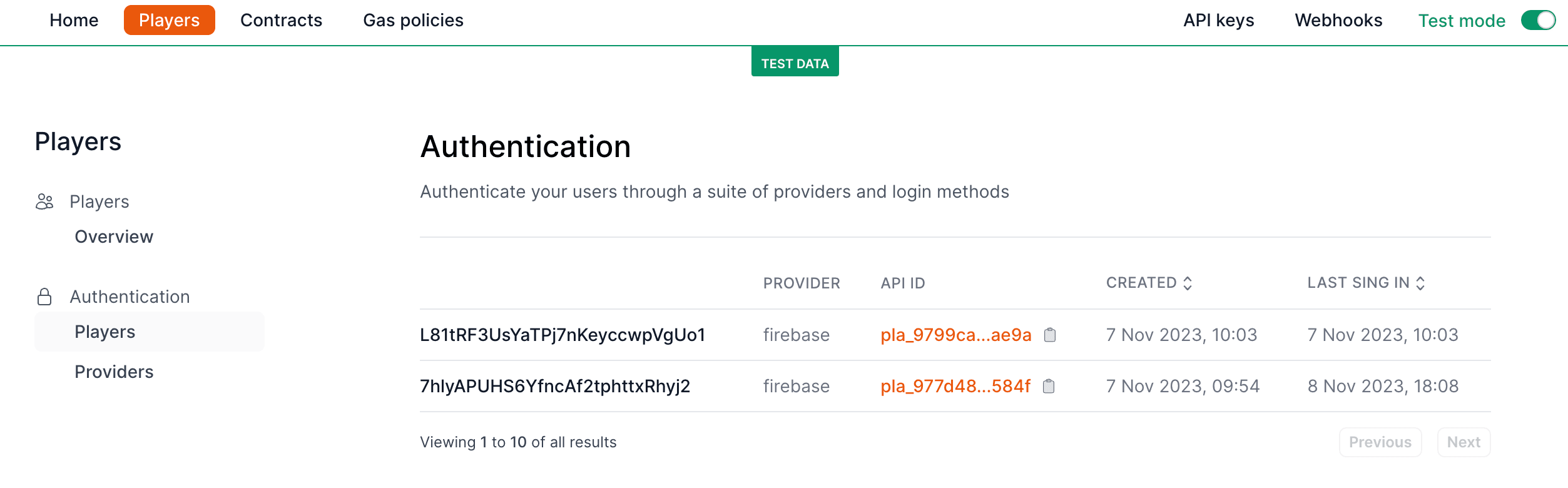
Deleting users#
From the user drawer, you can delete a user if necessary. This is an irreversible and destructive action although the associated player will not be deleted; if the user logs into your app again, they will have a new player id, will have to relink any formerly linked accounts, and will get a new embedded signer address. Please take extreme care when deleting users.