Back
Playfab
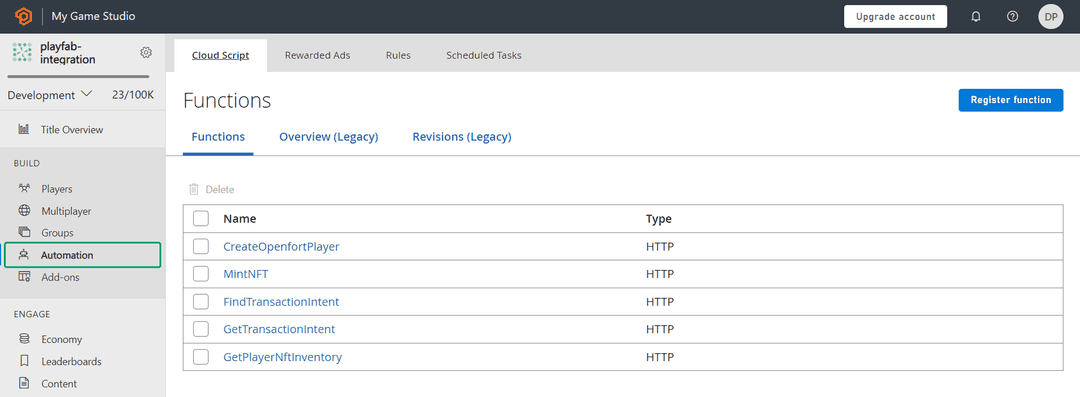
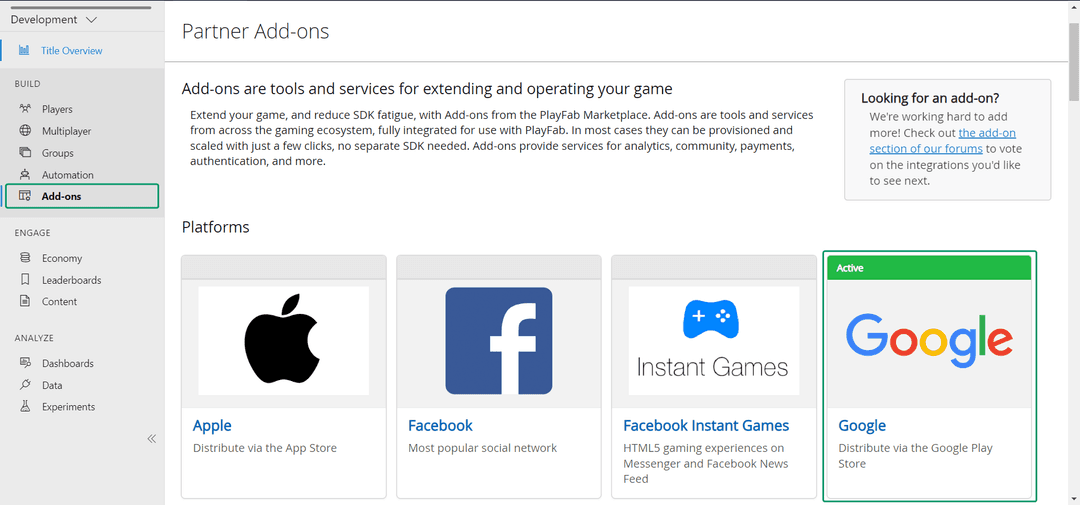
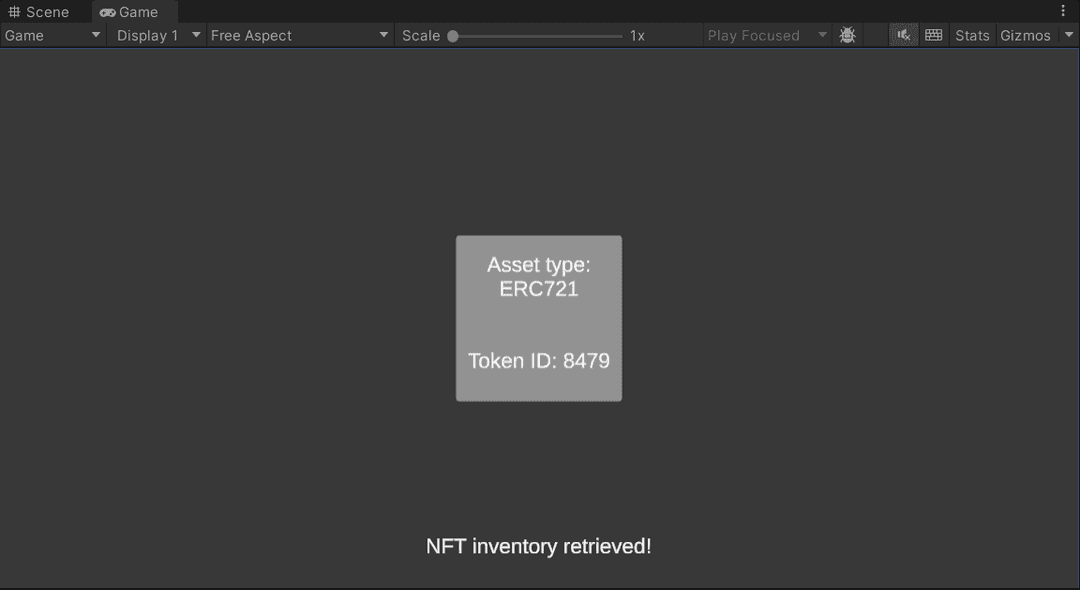
Overview
In this integration, we use the Google Play Games plugin for Unity to handle authentication with PlayFab, ensuring a seamless and secure login experience for users on Android devices.
By integrating the Openfort SDK into Azure Functions, we establish a seamless connection to PlayFab. Unity clients using the PlayFab Unity SDK can tap into these functions, accessing the full range of Openfort features within the game environment.
You can check the complete code for this guide in our GitHub repository.
Prerequisites
- Create a PlayFab account and title
- Set up your Azure development environment:
- Sign in to dashboard.openfort.xyz and create a new project
- Download or clone the sample project:
- Open unity-client with Unity
- Open azure-backend with VS Code
- Watch the video tutorial on configuring Google Play Games for Unity and apply it to unity-client. Note that:
- You need a Google Play Developer account
- You need a Google Cloud project
- Google Play Games SDK is already imported to unity-client
- Skip the instructions related to Unity Gaming Services
- We provide a Keystore (password:
android). You can use it instead of creating a new one - Skip the step to create this script