Backend wallets
Backend wallets serve as an internal account for games and developers to manage assets and flows. The accounts are EOAs (Externally Owned Account).
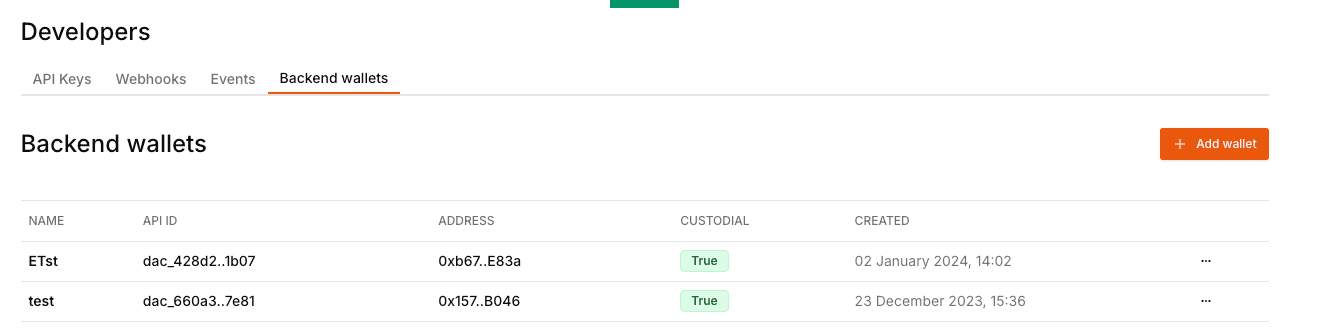
There are several use cases for this:
- Treasury Account: Transferring assets on demand.
- Minting Account: Minting assets on demand.
- Escrow Account: Hold assets or tokens in an escrow between users and transferring them afterwards.
Requisites#
Developer account pay for gas using either:
- Support ERC-2771 transactions: The assets you want to escrow need to support ERC-2771 transactions (i.e. gasless).
- Funding a backend wallet: You need to fund your developer account with the chain's native token.
Create a backend wallet#
Head to the backend wallet page in your dashboard settings and click on Add account. By default, the backend wallets created with Openfort are custodial.
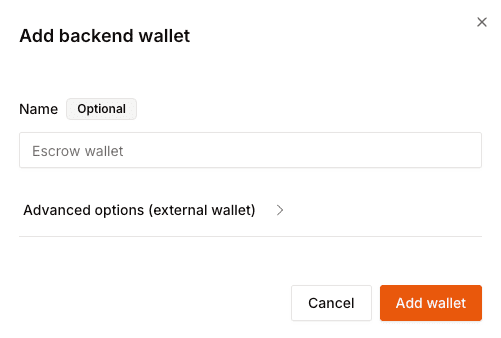
Verify wallet ownership#
If you're looking to sponsor gas with your native tokens for smart accounts, it's important to verify your deposited funds with the paymaster.
Head to backend wallets in your dashboard and click on Add account.
- Click on "Advanced Options" to start the process.
- Sign the explorer message.
- Add the wallet address used to deposit native tokens.
- Add the signed message.
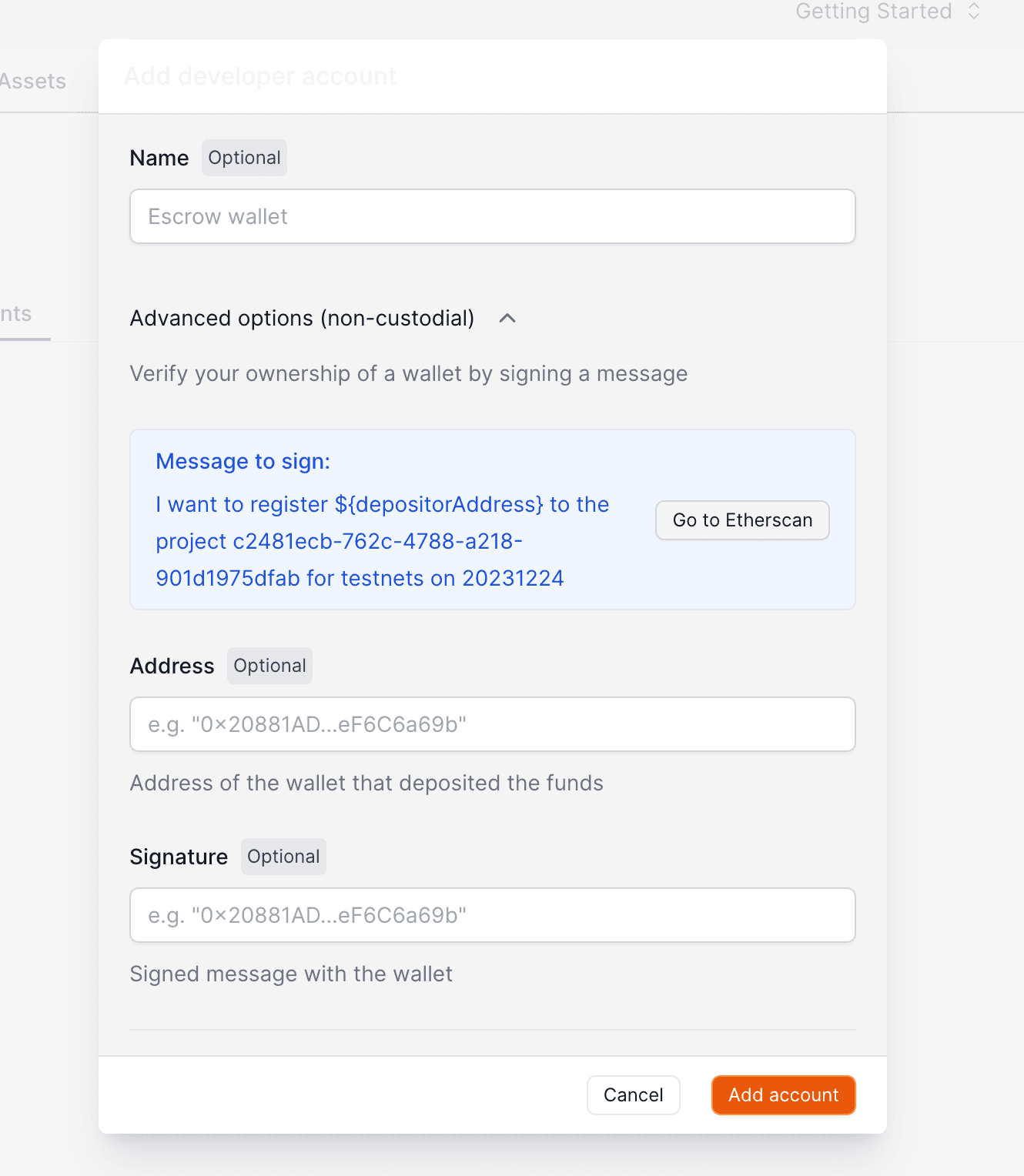
Optional: Custom forwarder contract#
By default you can use the supported forwarder contracts from Openfort if you need.
Alternatively, you can also use your forward contract in order to sponsor the transaction of your backend wallet. Go to your Gas policy section and create a policy by adding the address of your Forwarder contract address.